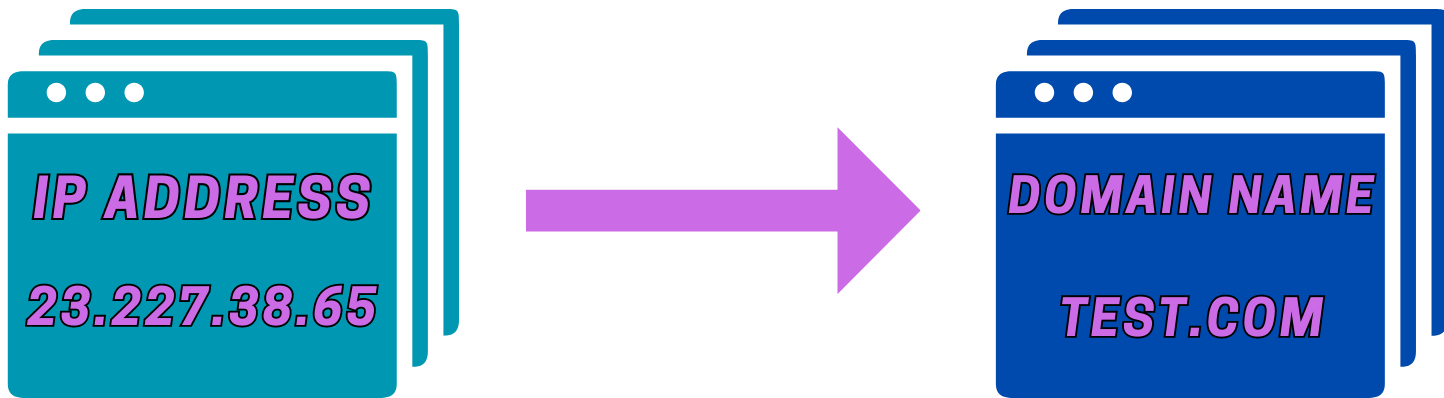
What is an IP Address?
An IP (Internet Protocol) address is a unique string of numbers and/or letters that identifies a device on a network. It serves two main functions: identifying the host or network interface, and providing the location of the host in the network.
How Does an IP Address Work?
An IP address works by acting as a digital return address to enable the sending and receiving of data over the internet. When you send a request over the internet, like typing a URL into your browser, that request is sent to the appropriate IP address and the host of that address returns the data you requested.
Types of IP Addresses
- Static IP Address: This type of IP address doesn't change. They serve as a permanent Internet address and provide a simple and reliable way for remote computers to contact you.
- Dynamic IP Address: These are temporary and are assigned each time a computer accesses the Internet.
- Public IP Address: These are IP addresses that are visible on the Internet. Public IP addresses are necessary for any publicly accessible network hardware such as a home router and the servers that host websites. example: 123.45.67.89
- Private IP Address: These are used for home and business networks and are not accessible through the Internet.
example: 192.168. 11.20
What is a Domain?
A domain or domain name is the name of a website. It is the address where Internet users can access a website. A domain name is used for finding and identifying computers on the Internet. Computers use IP addresses, which are a series of number. However, it is difficult for humans to remember strings of numbers.
Domains work by allowing people to access websites using human-readable addresses instead of numeric IP addresses. When you type a domain name into your browser, your browser sends a request to a global network of servers that form the Domain Name System (DNS). These servers then look up the name servers associated with the domain and forward the request to those name servers.
Types of Domains
- Top-Level Domains (TLDs): These are at the top of the internet hierarchy of domain names. Examples of TLDs include .com, .org, .net, .gov, .edu and .mil.
- Country Code Top-Level Domains (ccTLDs): These are used to signify a website's country of origin. Examples include .au for Australia, .ca for Canada, .jp for Japan, .ph for Philippines, .uk for United Kingdom.
- Second-Level Domains: These are the names directly to the left of .com, .net, and the other top-level domains. As the name implies, they are the second part of the domain structure and they often represent the organization or entity behind the internet.
- Third-Level Domains: These are located to the left of second-level domains. An example of a third-level domain is the "www" in www.example.com.
What is a DNS?
The Domain Name System (DNS) is a technology standard for managing names of public websites and other internet domains. It's essentially the "phone book" of the internet, translating human-friendly computer hostnames into IP addresses.
How Does a DNS Work?

DNS works by translating domain names into IP addresses. When you type a domain name into your browser, your computer contacts DNS servers to determine the IP address for the website. Your computer then uses this IP address to locate and connect to the website. DNS servers are operated by your Internet service provider (ISP) and are included in your computer's network configuration. DNS and IP addresses are the backbone of the internet.