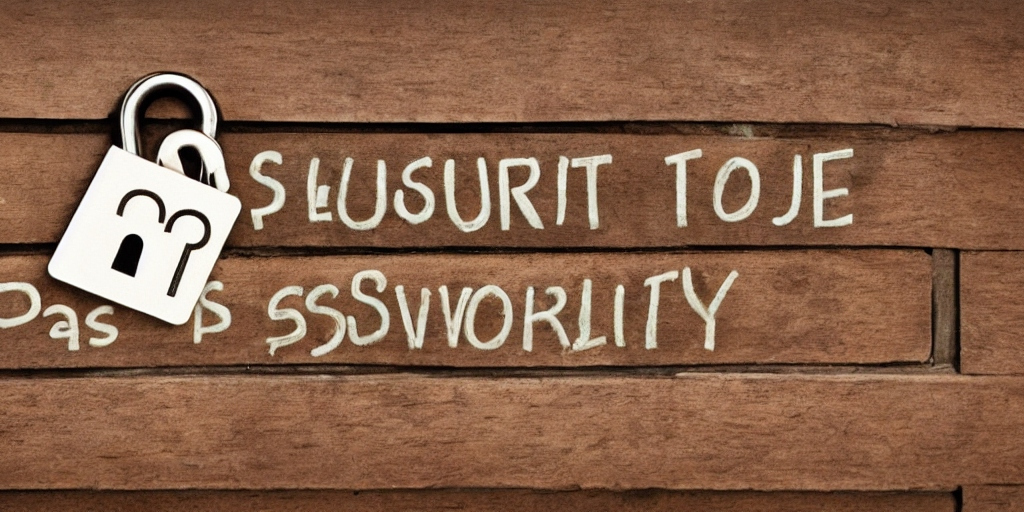
Secure Password Policies and Management
Official OWASP Documentation on AuthenticationPasswords are a critical component in digital security. They act as the first line of defense against unauthorized access. However, weak password policies can lead to vulnerabilities, making systems susceptible to attacks. This section delves into secure password policies and management practices to bolster cybersecurity.
Importance of Strong Passwords
Strong passwords are crucial for several reasons:
- Prevent Unauthorized Access: They deter potential attackers from accessing sensitive information.
- Protect Personal and Organizational Data: They safeguard both personal and organizational data from breaches.
- Compliance: Many regulations require the implementation of strong password policies.
Characteristics of Strong Passwords
A strong password typically:
- Length: Is at least 12 characters long.
- Complexity: Includes numbers, symbols, capital letters, and lower-case letters.
- Unpredictability: Doesn't use easily guessable information, like birthdays or names.
- Uniqueness: Is not reused across multiple accounts.
Password Generation
Using a password manager or a password generation tool can help in creating strong passwords. Here's a command to generate a random 16-character password using the Linux terminal:
openssl rand -base64 16
Password Management Tools
Password managers assist in creating, retrieving, and storing complex passwords:
- LastPass: A cloud-based password manager with browser extension and mobile app versions.
- 1Password: Stores various passwords, software licenses, and other sensitive information in a virtual vault locked with a PBKDF2-guarded master password.
- Bitwarden: An open-source password manager which can be used on-premise or cloud-based.
Using LastPass
To generate a secure password using LastPass:
- Open the LastPass browser extension.
- Click on 'Generate Secure Password'.
- Adjust the settings as per your requirements.
- Click 'Generate'.
- Use the generated password for your account.
Two-Factor Authentication (2FA)
2FA adds an additional layer of security. Even if the password is compromised, an attacker would need another form of identification.
- Authenticator Apps: Such as Google Authenticator or Authy, generate time-based one-time passwords.
- SMS-based: A code is sent via SMS to the user's registered mobile number.
- Hardware Tokens: Physical devices like YubiKey that generate codes.
Password Policy Best Practices
Organizations should adopt the following best practices:
- Regularly Update Passwords: Change passwords every 60-90 days.
- Implement Account Lockouts: Lock accounts after a certain number of failed login attempts.
- Use Password History: Prevent the reuse of previous passwords.
- Provide Password Training: Educate employees about the importance of password security.
Conclusion
Secure password policies and management are foundational in cybersecurity. By understanding the importance of strong passwords and utilizing the right tools and practices, individuals and organizations can significantly reduce their risk of unauthorized access and data breaches.