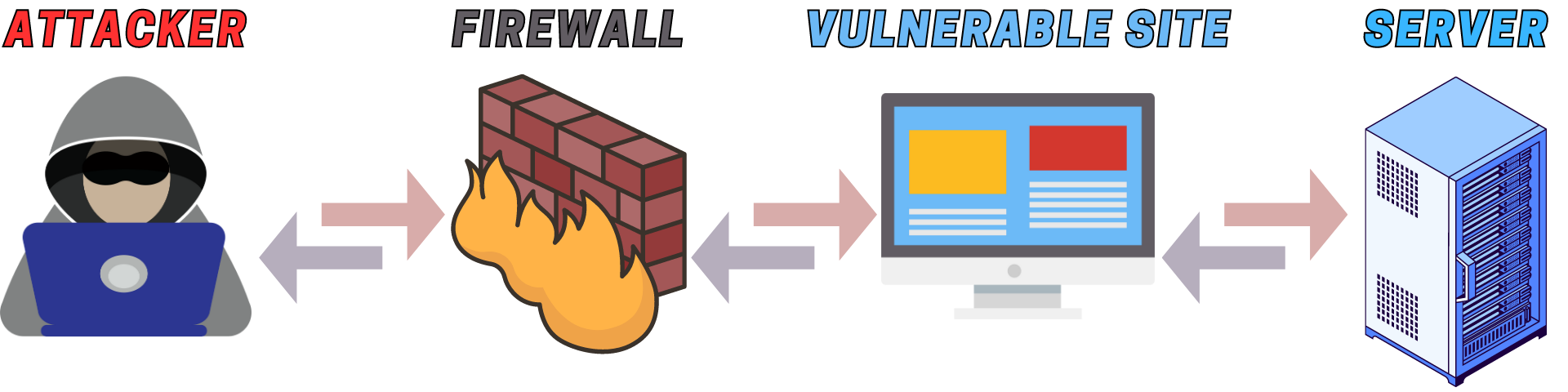
Introduction to Burp Suite
Burp Suite is a comprehensive tool for web security testing. Among its many features, it can be effectively used to test for Server Side Request Forgery (SSRF) vulnerabilities, which can allow attackers to make requests to internal resources on behalf of the server.
Understanding SSRF
SSRF is a type of vulnerability that allows an attacker to force a server to perform requests on their behalf. This can lead to unauthorized actions, data exfiltration, or even internal network scanning. The impact of SSRF can be severe, especially if it allows access to internal services or cloud service metadata endpoints.
Setting Up Burp Suite
Before diving into SSRF testing, ensure that Burp Suite is set up correctly:
- Launch Burp Suite and start a new project.
- Under the "Proxy" tab, ensure the proxy listener is active and set to the desired interface and port (default is 127.0.0.1:8080).
- Configure your browser to use Burp Suite as its proxy.
- Visit a website to ensure traffic is flowing through Burp Suite.
Testing for SSRF with Burp Suite
Using Burp Suite, you can identify and exploit SSRF vulnerabilities:
- Intercept a request that you suspect might be vulnerable to SSRF. Look for parameters that accept URLs or IP addresses.
- Modify the parameter value to an internal IP address or domain, such as "http://127.0.0.1" or "http://localhost".
- Forward the request and observe the response. If the server fetches the content of the internal resource, it might be vulnerable to SSRF.
- Further, you can use Burp's Intruder feature to automate the testing process with a list of payloads targeting internal resources.
Example of SSRF in Burp Suite
Consider a scenario where a web application fetches the content of a URL provided by the user:
Regular Request:
GET /fetch?url=http://external-website.com HTTP/1.1
Host: www.vulnerable-app.com
...
Manipulated Request for SSRF:
GET /fetch?url=http://localhost/admin HTTP/1.1
Host: www.vulnerable-app.com
...
In the manipulated request, the "url" parameter is changed to target an internal resource. If the server fetches the content of "/admin" from "localhost", it confirms the presence of an SSRF vulnerability.
Defending Against SSRF
While testing is crucial, it's also essential to know how to defend against SSRF:
- Whitelist allowed URLs and domains.
- Block requests to internal IP addresses.
- Implement server-side validation of user input.
- Use a server-side proxy to fetch external resources.
Conclusion
Burp Suite is a powerful tool for identifying SSRF vulnerabilities. By understanding the nature of SSRF and using tools like Burp Suite effectively, security professionals can both identify and mitigate potential risks. Always ensure you have the necessary permissions and adhere to ethical guidelines when conducting tests.
For a deeper dive into SSRF, you can refer to this detailed article by Pravin Ponnusamy.